Beaver Builder Theme 101 Global Settings 3
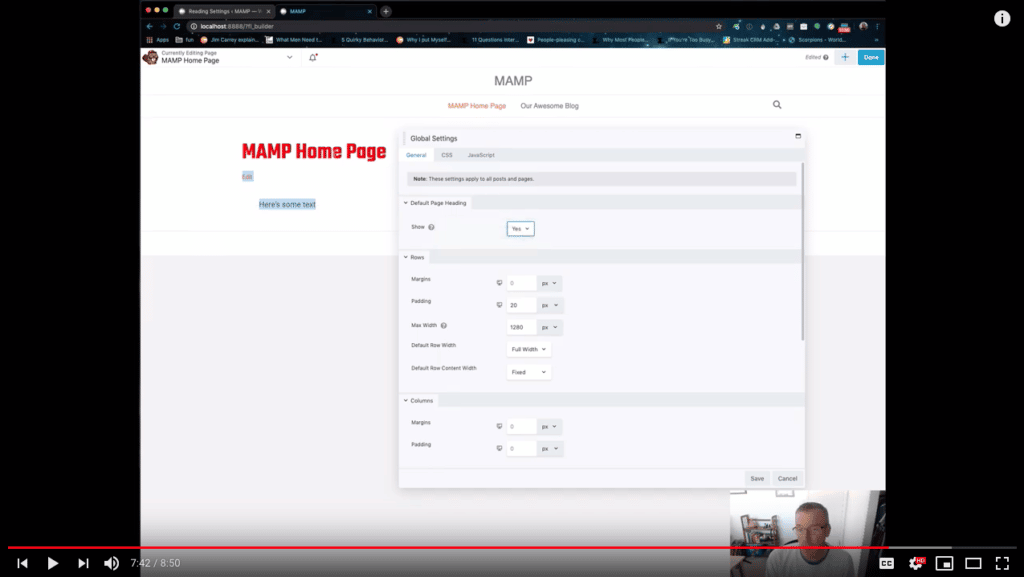
We now move to the front end of the site to adjust the global settings for each page.
Beaver Builder Theme 101 Appearance Customizer 2
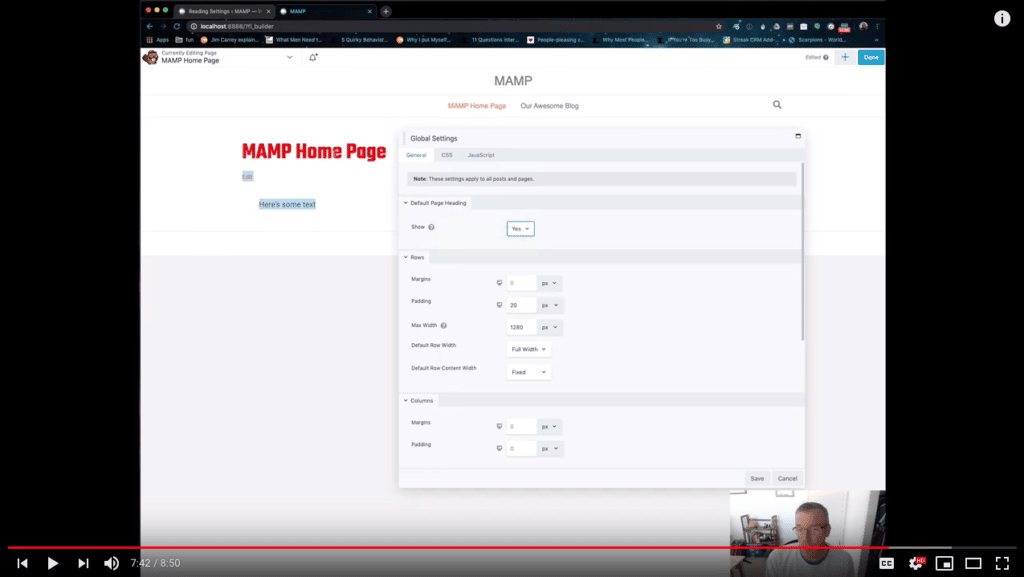
We venture into the theme customizer (Appearance – Customize).
Beaver Builder Theme 101 Initial Setup 1
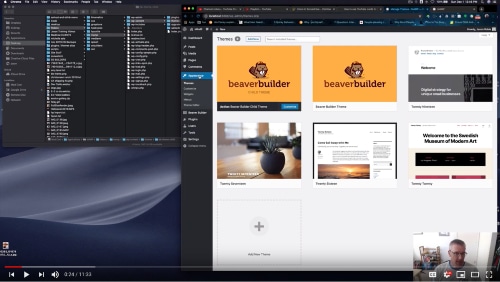
In this video we get settled with Beaver Builder Theme and Child Theme. We add a small customization to the child theme to help prevent our style sheet from being cached (so we can’t see our changes). ** I’m just putting the basics of those 2 lines of code from the video. You can adjust […]
WordPress 101 Main Dashboard Items – the remainder of the dashboard
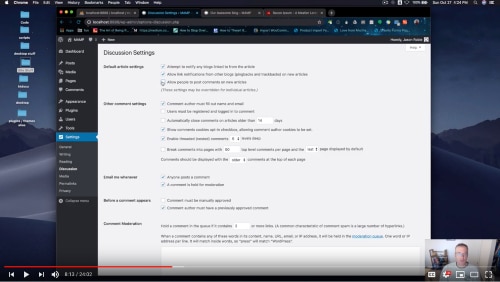
The remainder of the dashboard…
WordPress 101 Categories and Permalinks 4
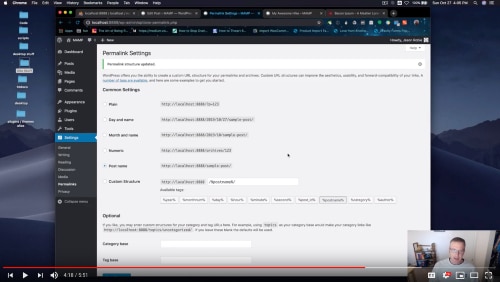
We delve into giving our blog posts categories and (if I’m being completely honest) we get stuck in a discussion about Permalinks for (perhaps) maybe too long.
WordPress 101 Your First Post 3
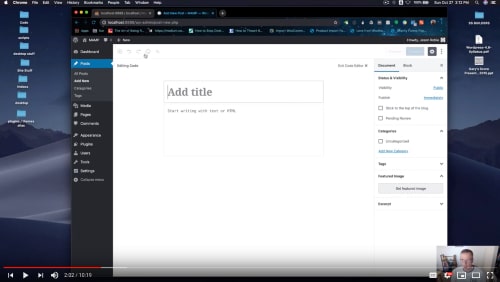
In this video we create our first blog post and go over (very generally) the WordPress editor
WordPress 101 Dashboard 2
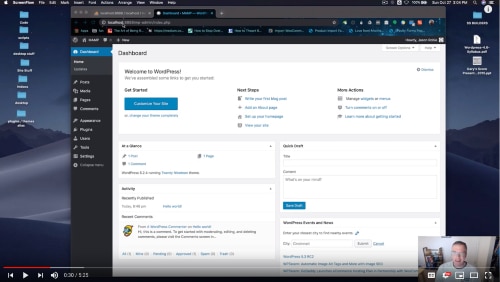
The second video in this WordPress 101 series covers the main WordPress Admin Panel and touch on the Dashboard section (home / updates) In this video, we assume the viewer is familiar with MAMP (or some local web server application) and we are moving forward past the most basic setup steps. These steps were covered […]
WordPress 101 Initial Install Screen 1
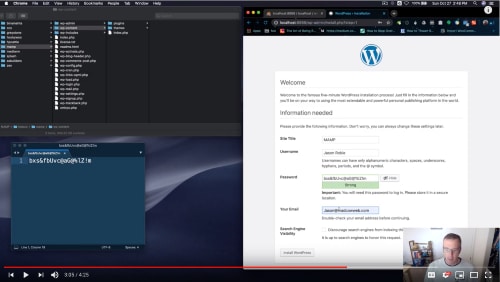
The first video in this WordPress 101 series covers the initial installation screen In this video, we assume the viewer is familiar with MAMP (or some local web server application) and we are moving forward past the most basic setup steps. These steps were covered in our MAMP video series:
Posts and Post Types
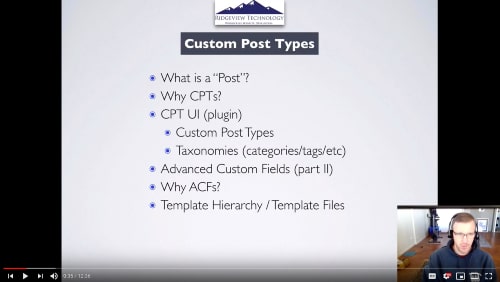
Intro Video This is a quick overview of the following: What are the basic components of a WordPress site? What is a “post”? What is a “custom post type”? What is the purpose of CPTs and why do I care? Quick overview of the CPT UI plugin and how to evaluate an unknown plugin.
Getting Started With WordPress

If you’re just starting out on your quest for WordPress domination (or just building your own awesome site), the task can seem a bit overwhelming. I have been working with wordpress for a little over 5 years now. I started my Colorado Web Design business on Feb 28, 2011 (yes, I had to go and […]

